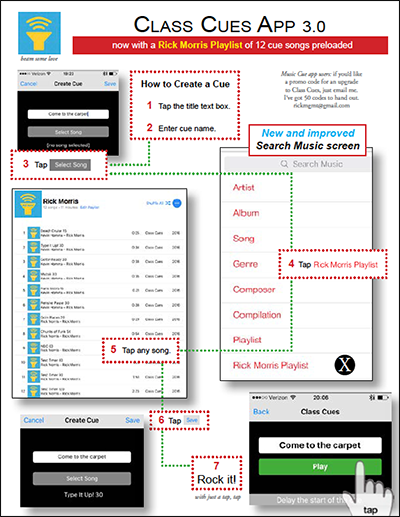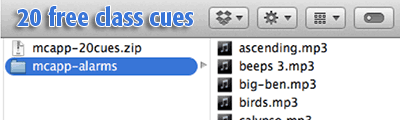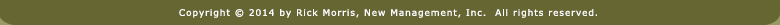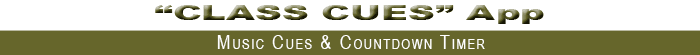
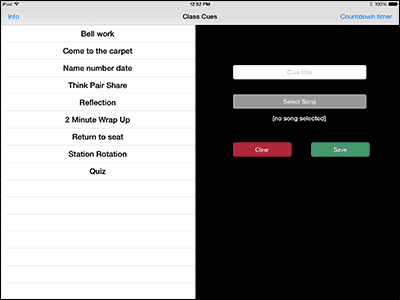
Before I share the app with you, I need to address an issue about music...
Certain songs--Happy, by Pharrell for example—can't be used because they're protected. Whatever.
Update: With the release of Class Cues 3.0, you're now able to use 12 great cue songs I created just for the app. Six of them are addressed in the following paragraph. The other six are songs I've been using for years.
You'll find them in the Rick Morris Playlist in the song selection default screen.
But there's not all. You can get your own muisc on your device. Here's a two-page PDF I created that explains how to do it. You'll find a download link below the image.
![]()
How to Get Music on Your Device [2-page PDF - 267KB]
And now we're back to our regularly scheduled program.![]()
Class Cues was created so that you could more easily use music in the classroom to help students become more self-directed. Harnessing the power of the limbic brain, Class Cues will quickly have your students taking care of business without a word from you.
You'll be able to:
- Create a song cue that links to a specific song in your device library.
- Play the song with two quick taps.
- Delay the start of the song with the on-screen delayed-timer feature.
![]()
The basic concept of using music to initiate procedures or time transtions is explained in the book, Eight Great Ideas. It's the fourth idea and titled, "How to Use Music for Student Independence."
Quick example: If I wanted my students to come to the carpet for a lesson, I played the theme song to Bill Nye, the Science Guy. As soon as they heard the first few notes, everyone knew exactly what to do. Not only that, they knew how long they had in which to do it. And the entire process was achieved without a word from me.
One of the advantages of using songs in the classroom--and especially TV theme songs--is that the song creates an internal timer in each student's head. Before too long, you'll find students taking care of simple tasks in a timely fashion as they learn to use the pace of song to pace what they do.

Back in the day, I used to use CDs and a CD player. And although it was okay--and way better than cassette tapes--there was the CD clutter factor.
Then Apple introduced a song player called the iPod, and, sweet biscuits!, the ease of using music took a giant leap forward. But regardless of the actual device, I always had to be there to stop the song so that it didn't roll on the next one.
The big advantage of using the Class Cues app--other than how easy it is to play a song--is that the app will only play the song linked to the cue.
Tap any cue in the roster and then tap the Play button. You and your students will hear the song and nothing afterward.
Note: You will need to have music on your device in order to create cues. Click this link to find 20 short cues to get you started. You can find TV theme songs
on this page.

Imagine you're working with a small group as the other students are working on their own. In three more minutes, though, you want everyone back at their seats for a new activity.
You just tap the 'Return to your seat' cue and then set the delayed-start timer for 3 minutes. When you tap the Play button, the app will display a countdown timer. When the timer hits 00:00, the song you chose for 'Return to your seat' will be heard.
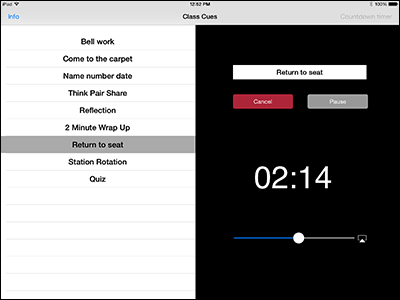
Bonus: If you were able to display the app screen using an LCD projector or Smartboard, your students would not only know how much time they had left but also what to do when the time was up. Win-win.
![]()
The Class Cues app also comes with a standard countdown timer in a visually appealing package. One really nice option is the ability to have one of your playlists going in the background during the countdown. Pick some soothing music, set the time for 15 minutes, and tap the Start button. You'll get fifteen minutes of good music along with a visual reference for your students--assuming you're projecting the image onto a larger screen--of how much time they have remaining.
At 00:00, the music will be stopped and an alarm will sound. The alarm will alert everyone to wrap up the activity and get ready for something new.
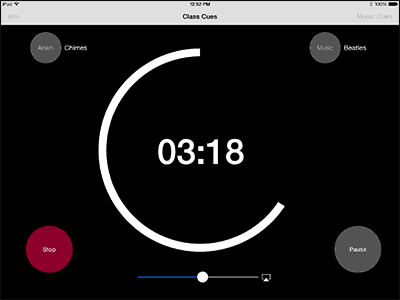
You'll be able to:
- Set the time using the minutes/seconds picker.
- Select one of your playlists as the background music during the countdown.
- Select the No Music option if you want the countdown to occur without background music.
- Choose the alarm to play when the time has elapsed. [Over 20 alarms from which to choose.]
![]()
The Class Cues app is iPad-native and works on the iPhone and the iPod Touch. Shown below are some screen shots from an iPhone 6.
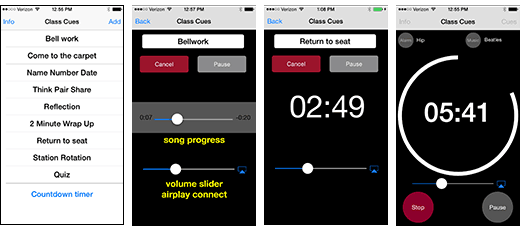
Here's a 7-page user guide that explains each feature. Click on the link below the image to download it. Open it in iBooks and you'll have a copy to keep as a handy reference. Before too long, though, you'll be a Class Cues pro.
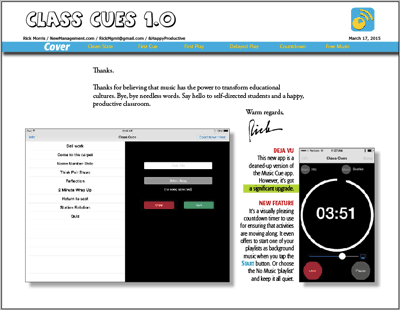
Download the User Guide - 881KB
Can't tell you how happy I am to announce the upcoming release of Class Cues 3.0. This update will come preloaded with 12 pretty great cues I produced. Whether you're buying the app for the first time, or you've own it for a while, everyone will end up with the Rick Morris Playlist and the new, cleaner Search Music screen.