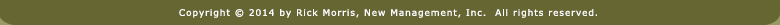ASCI 2012 Conference Links and Downloads

Simple Solutions #1: Effective Discipline
Here's a 10-page packet you can download that is normally used during the presentation. It contains information about discipline styles and write-ups for both Behavior CODES and the Clip Chart. You'll also find the blackline master for the CODES grade sheet I recommended secondary teachers use instead of a seating chart.
If you'd like to read the Clip Chart teacher's guide--a 36-page PDF--just click here. It will take you to the Free Books page where you can download it.
I mentioned the idea of red hands for dealing with students who blurt out. Here's the page devoted to this strategy.
Simple Solutions #2: Right Brain Strategies
This link will take you to Music Central where you can find all kinds of info about using music in the classroom.
The two music websites I recommended are FreePlayMusic and TelevisionTunes.
Here's a direct link to the page that explains the Classroom Alarm Clock. You'll find a video that shows you how to create one if you're using a PC. If you have a Mac in your room, there's info about Alarm Clock 2. It's a free application you can download that will enable you to make Mac-friendly alarm clocks.
Information about the new app I'm bringing out in the next week or so can be found here: Music Cues App. It's going to make playing a song so much easier than either a CD or iTunes.
> Music for Management is the fourth idea in Eight Great Ideas: Simple Ways to Transform Your Teaching. The link provides info about the book.
Simple Solutions #3: Student Engagement
This link will take you to the Classroom Sign Language page. You'll be able to download a set of sign language mini-posters (8.5x11 sheets) or the one-page sheet I recommended for the secondary teachers.
Be sure to check out the ASL Browser sponsored by Michigan State's Comm Tech Lab. It's a great place to pick up new signs to add the ones you will soon be using. You'll find the link at the bottom of the Sign Language page.
> Sign language is the first idea in the third chapter of Tools & Toys: Fifty Fun Ways to Love Your Class. The link provides info about the book.
Simple Solutions #4: iPad in the Classroom
Here's a link to your free iBook. It's called A Simple Guide for Using the iPad in the Classroom and contains shortcuts, suggestions for using your device as a presentation system, and two chapters with suggested apps. The link will take you to the page that explains how to download it to your iPad.
Although it's explained on the page, it can't hurt to say it again: you'll need to be using Safari as your browser in order for the download to occur properly.
![]()
Where's Waldo?
Be the first to identify yourself in the picture above and I'll send you a free laser pointer with the "Quick to listen, slow to speak, slow to anger" imprint.