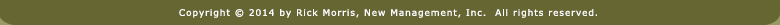iBooks
Here it is. My first iBook: A Simple Guide for Using the iPad in Your Classroom.
iPad: Tap the AppStore icon to see if you need to update your iBooks app before attempting to download the guide to your iPad.
Format issue: For some reason, the portrait mode does not show the graphics. I recommend you read it in landscape mode.
Lion only: If you attempt to download this iBook using an iMac or Macbook, please know that you'll need to be running OSX 10.7 (Lion) or 10.8 (Mountain Lion) in order for the file to download properly. That's because the two Lions are the only OSX systems that are able to recognize an iBook file. (It's also the reason you need a "Lion" in order to create your own iBook using iBooks Author.) Earlier operating systems--Tiger, Leopard, Snow Leopard--will only produce a screen full of confusing text when attempting to downolad the file.
Directions for iPad:
- Tap the book image above to start the download.
- Tap the "Open in iBooks" button.

Directions for iMac or Macbook (OSX 10.7-10.8 only):
1. Click on the book image above to download the file to your computer.
2. Drag the downloaded file to the library section in iTunes.

3. Connect your iPad to your computer.
4. Click on the iPad icon in iTunes.
5. Click on the Books tab and check the box in front of "A Simple Guide..."

6. Click on the sync button and the next you open your iPad, you'll find the guide sitting in the bookcase in the iBooks app.