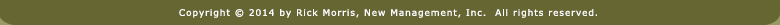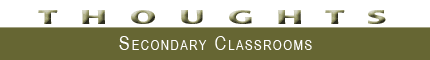
![]()
SnapGrades and student numbers
During a discussion of the use of student numbers in the secondary classroom, it was brought to my attention that the teachers in the district with which I was working were required to use SnapGrades as their grade-keeping program. The program was: 1) affordable; and 2) allowed for the posting of grades on-line. As a district administrator, I would have found both of those attributes to be noteworthy.
Anyway, some of the teachers wondered aloud if student numbers would be compatible with a district-mandated grade-keeping program. Their fear stemmed from two interconnected concerns.
- The computer grade book they're required to use is set up so that student names are listed in alphabetical order.
- Maintaining alphabetical order is going to present problems because students withdraw and enroll in classes on a regular basis. The turn-over is going to cause the alphabetical order to fluctuate which means that the originally assigned student numbers will need to be reassigned.
Yep. I'd be concerned, too, if that were the case. But it's not.
I downloaded SnapGrades from their website and played around with it a bit. The first thing I checked was this: Does the program allow the teacher to enter an ID for each student?
It does.
Problem solved.
Had I known this at the time, I would have reassured them that grade-keeping software and student numbers are not mutually exclusive.
Rick
With the confidence that comes from using a grade-keeping program (Easy Grade Pro) in conjunction with student numbers for years on end:
Don't worry about alphabetical order. SnapGrades allows you to enter an ID number for each student. This simple feature will enable you to enter the student's first name, last name, and student number as the ID number. Then, whenever you want to enter grades, you'll have the program list students in ID number order. This will cause your students to be listed in student number order which will make grade entry easy.
Looks of confusion from the audience:
Remember that I mentioned how easy it is to have students collate assignments for you? Well, because of that, you'll end up with a stack of papers arranged so that 1 is on the top and n is on the bottom: n being the number of your last student.
Pause for that thought to sink in:
You can then quickly enter scores for your students because your stack of assignments now is in the same order as your grade book.
Lots of head nodding as the mental picture comes into focus:
As soon as you've finished entering scores, you'll be able to tell the program to resort the students alphabetically by their last names. One second later, you'll be able to print out a copy of scores/grades to submit to the office or post on-line.
Game. Set. Match.
Just wondering: I'm not sure why we feel the need to bow down to the god of Alphabetical Order by Last Name. I know most school administrations operate under this principle but that doesn't mean each classroom has to be stuck with that rather outmoded concept. (After all, we do live in a computer-assisted world in which data can be manipulated in a variety of ways.) Always remember that most of the assignment processing and grading you do is done "in-house." That is, you review assignments and assign grades in your classroom or at home. The few times you need to export those assessments to the office or to an on-line site should not prevent you from using a system--student numbers--which is going to literally revolutionize the manner in which you process those assignments.
![]()
Hanging file basket for middle school
A woman who has heard me present several times shared a great idea for organizing materials at the secondary level with a simple hanging file crate.

She uses six hanging files, one for each of her six periods. The hanging files are color-coded red, orange, yellow, green, blue, and violet for periods 1 through 6. She then places three regular file folders in each of the hanging folders.
The file folders are labeled "Things To Do", "Business," and "Behavior." The Things To Do folder is where she places academic activities for her students. Whenever there is something that must be completed that period, she turns the papers sideways so that they stick up as a reminder.
The Behavior file would be a great place to keep those seating chart clipboards I mentioned above.
That's a pretty sweet set-up, if I do say so myself.
By the way: The hanging file crate shown above is made by Rubbermaid and can be found at most office supply stores for less than ten bucks. Or, better yet, look around your campus. I can almost guarantee you'll find one collecting dust somewhere.
Seating chart vs grade sheet
I was explaining the ADOPT program--a clipboard/seating chart discipline strategy--when a secondary teacher voiced his concern about having to have five seating charts--one each for Monday through Friday--for six different classes.
Secondary Teacher:
I'm not so sure I want to try to keep track of all of those different seating charts.
Good point. After all, if a strategy is not easy to use, it won't be. Used, that is. It will be abandoned and the teacher will fall back on what was being used before.
How about his idea: Don't use five seating charts for each class. Use just one grade sheet that has five columns labeled MON, TUE, WED, THU, FRI. (Write the dates in the space below the day headers so you can keep the separate weeks straight.)
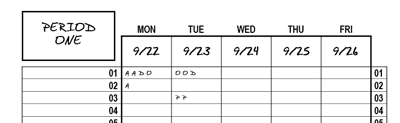
Your paper load has not only been reduced by 80% but you'll also be able to quickly size up how an individual student is doing from one day to the next. That's because the marks will be recorded on one grade sheet as opposed to five separate seating charts.
The only downside to the grade sheet is that it's a bit more difficult to find a student's name. The beauty of the seating chart is that the student's location is visually consistent. That is, where you look in the room is where you look on the chart. It's a small thing but a big thing. Especially if you find yourself having to record a lot of marks. However, that's how it goes. There are always trade-offs. What you gain in paper handling is lost in the efficiency of recording.
Final recommendation? Try using a grade sheet instead of seating charts. See what you think. Maybe it be will better; maybe it won't. You'll never really know, though, unless you try it.
![]()
A sound for returning something to the teacher
I was demonstrating the use of a hotel call bell as a sound cue to initiate our procedure for passing out materials to the students. As I taught the procedure, a middle school math teacher shared that she has her room set up so that she can walk down the aisles between the student desks and pass out materials herself. She went on to say that she thought this new strategy would be better since it got the students actively involved in the process.
Middle School Teacher:
But what if I want the materials to be returned to me at the end of the lesson? I sometimes pass out manipulatives that I need back.
Good question, lady. What do we do?
Well, since we were discussing the effectiveness of sounds as signals, I suggested that she use a different sound to indicate the materials needed to be returned. I then pulled a cow bell out of my suitcase of toys and gave it a shake. The sound is distinct and would be effective in sending a "please return the materials you were given" message to the students.
The downside is that you would need two different signals for materials. Now then, having many sound makers is not that big of a deal--I used five or six of them on a regular basis with my own students--if you've got the room on top of your desk for each of them. (I did keep some of the lesser-used sound makers in a desk drawer so that they were out of the way but still convenient when needed.) Nonetheless, we do want to maintain a certain level of efficiency in the classroom as much as possible.
I'm now wondering if the hotel bell could act as both a "pass 'em out" and "bring 'em back" sound cue. One ring would signal that each team needs to send a team rep to request materials. Two rings would signal that a team rep needs to return the materials.
Honestly, though, I don't know. I never used the hotel bell that way in my own room and I'm always a bit reluctant to suggest ideas I never had a chance to use myself. It would actually take a bit of experimenting to find out if it would be effective to use the same sound maker to send two different messages. But, hey, that's okay. Experimenting is one of the ways we can discover how to improve our teaching.
Suggestion: If it wasn't too difficult to create, it might make sense to create a large laminated seating chart and place it on a table somewhere in the room. Then, when the team reps were returning the materials, they could place them on their spot on the seating chart. This would help to ensure that each team actually returned the stuff and didn't just leave it for you to pick up later.