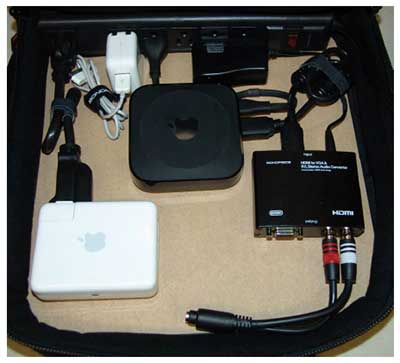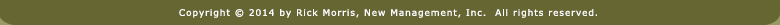Wireless Projection
The iPad can be used in the classroom as a presentation device by connecting it to an LCD projector, Smartboard, or flat screen TV.
What makes this possible is Airplay. It's a part of the operating system on the following devices:
iPad 2
iPad 3
iPad 4
iPhone 4S
iPhone 5
In fact, every device Apple makes from now on will have the ability to mirror. Mirroring just means that whatever you see on your screen can be projected onto another screen for others--your students--to see.
When it comes to connecting your iPad to your projector, there are two ways you can do it. (Three, actually, if you include Splashtop in the mix.)
- Wired
- Wireless
Both of these are explained in the iBook I wrote which you can download. Just click on the 'iPad in the Classroom' link in the column to the right.
However, most of the requests I get from teachers ask about how I'm able to present wirelessly during presentations.
![]() Here's an excerpt from the iBook that shows the kit I put together that turned my iPad into a wireless presentation system.
Here's an excerpt from the iBook that shows the kit I put together that turned my iPad into a wireless presentation system.