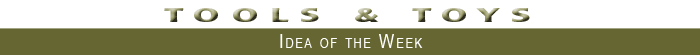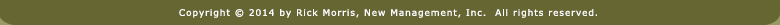Blackline Marker
Being able to separate your blackline master from the copies you just ran off used to be an easy thing. That's because early xerox machines, for the most part, weren't terribly sophisticated and, as a result, the copies were noticeably different from the pristine master. As a result, I could run all kinds of copies, throw them together in a big pile, and then sort it all out when I got back to my room. (At least that's the way I operated. You may have a different, more orgainzed approach.)
Anyway, now that most machines can create an almost clone-like copy, it's become increasingly difficult to tell the difference between the master copy and the xerox copies. This has led to a bit of unnecessary grief.
If, for example, I didn't remember to separate the original from the copies I had just made in the teacher's workroom, I might accidentally include the original copy in the stack of assignments being given to my students. And although this normally wasn't a big deal, there were times when I'd find myself in jam.
![]()
Caution: The following dialogue reflects my early years before I learned how critical it was for me to be both patient and forgiving of my student's mistakes.
Student
Addressing me privately:
Mr. Morris, I need another copy of the vocabulary activity sheet.Mr. Morris
Did you check the Extra Copies tote tray?Student
Yeah. There weren't any more. Could you make a new one for me?Mr. Morris
After a quick search through his blackline master file but coming up empty:
Nope.
Moving into blame-shifting mode:
Weren't you already given a copy?Student
Yeah.Mr. Morris
Well, you should have taken care of it.
Shifting to self-righteous mode:
I've told you guys you need to be more responsible. You can't expect me to blah, blah, blah, blah...
![]()
Granted this entire interaction could have been avoided if:
1) the student had held on to his assignment or
2) I had been able to locate the original for making another copy.
Nonetheless, misplaced assignments are a fact of life in the classroom. But, seriously now, are we really going to let something as simple as a missing assignment get in the way of creating a happier, more productive classroom?
I say, "Nay, nay."
So here's how I solved the problem--as described in the first release of the Tools & Toys book back in 1995--and thereby avoided the drama:
I started using a special pencil on my blackline masters. The pencil is called "non-photo blue" or "non-repro blue" or sometimes "Copy Not." It's the kind of pencil used by graphic artists working on camera-ready art.
![]()
The pencil enabled me to slash a line across the front of my original before I made copies. And even though I could see the line the pencil had made, the xerox machine wasn't be able to. Thus, the original would show the blue line but the copies wouldn't.
When I got back to class, the blue line would remind me to replace the original in my blackline master folder. Even if I didn't separate them right away--which is the case more times than I care to think--the original would still be standing out like a blue light special at K-mart.
Student
Handing me a copy with a big ol' blue line running diagonally across it like a Miss America sash:
Uh, Mr. Morris. I ended up with your copy.Mr. Morris
Chagrined but appreciative:
Thanks, buddy. Would you put that in the blackline master folder and get a copy from the Extra Copies tote tray?Student
Happy to be of assistance:
Sure.
Warning: Please test the sensitivity of your xerox machine before you slash everything you own blue. Some machines are not as sophisticated as others and will actually reproduce the blue line.
![]()
Computers are now used for the "paste-up" work that was formerly done by graphic artists. As a result, the non-photo blue pencil has gone the way of the typewriter. You can still find them, though, at Staples or Office Depot. They run about $4 for a dozen.
![]()
"My method of marking originals is to clip off the upper right-hand corner. Any pair of scissors will do and, in desperation, I can always tear off the corner!"
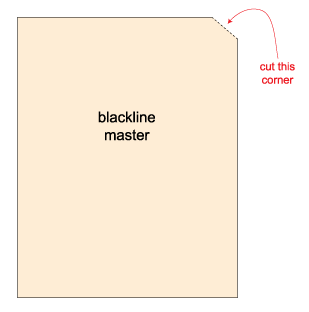
Sweet. I actually like this better than my old method.
![]()
If you can't find a blue pencil that works, try a highlighter.
But, again, slash a blank sheet of paper and test your xerox machine to see if it picks up the highlighter before you slash something important.