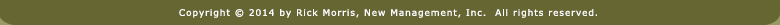CTA New Educators Weekend North - February 21-23, 2020
Session Guide PDF
You can find the handout on the CTA GO app. Or you can use the link below.Video #1: Classroom Gestures
Printable Posters to Support the Classroom Gestures Concept
The PDF contains 14 letter-sized posters that show 16 different gestures.Video #2: Student Number Tiles
For more ideas about how to use Number Tiles, click here.Video #3: Freedom List
You can find a brief write-up of the Freedom List strategy on the Intro page of the #5Things handout.Video #4: Safe Engagement / Say "Echo"
Check out page 2 of the #5Things handout for more information.Video #5: Classroom Cues"
Using Music for Student Independence
This link will take you to Music Central where you can find all kinds of info about using music in the classroom.
Here's a direct link to the page that explains the Classroom Alarm Clock. You'll find a video that shows you how to create one if you're using a PC. If you have a Mac in your room, there's info about Alarm Clock 2. It's a free application you can download that will enable you to make Mac-friendly alarm clocks.
Song Buttons
Here's a 1-page PowerPoint file that you can download and use on your classroom computer. Click the Play button near the speaker cone, and you'll hear the song. When the song finishes, nothing else plays.
Ah, ain't that nice.
Collaboration Songs in a Keynote Show
Keynote, if you mostly likely know, is Apple's version of PowerPoint. And one great way to use Keynote is to embed a song on a slide. The song will then play when you press the space bar or tap the screen of your device. Unlike a playlist, though, only the song on the slide will be heard. After that, silence.
You can see this in action by watching Episode 8 of the Music in the Classroom playlist on RickMorrisTV.
Class Cues App
For more info about the app, check out this page.
![]()
Last Thought...
Please remember: you're only going to start with one concept or strategy. You can always add more later in the school year.