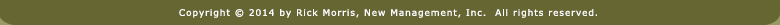Classroom Gestures Posters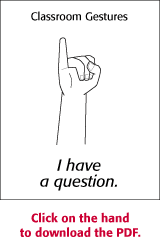
Using gestures during lessons and discussions was one of the five strategies I employed year after year after year. In an effort to help my students remember which gesture was which, I displayed these mini-posters in our classroom for a month or so.
If you would like your own set of posters, just click on the poster to the right. You can also click on this link to download the Classroom Gestures PDF.
The PDF contains 14 letter-sized posters that show 16 different gestures.
BTW Classroom Gestures is the first idea in the third chapter of, Tools & Toys: Fifty Fun Ways to Love Your Class. The posters can be found at the back of the book. [It's still called Sign Language. Next time I reorder books, I'll make the change.]
![]()
Shown below is a photo of some of the gestures hanging on the front wall of a friend's classroom. I taught her fifth graders the five basic gestures and, within a week, they had it down.

Teacher Tip: Put a set of posters in the back of your room to help you learn the gestures your students will be using.
![]()
Secondary Teachers
Thanks to a suggestion by Reggie Powell, a middle school teacher in the Desert Sands School District, I created a Classroom Gestures insert that secondary students can add to their planners or agendas as a reminder.
Just click on the image below and you can download a one-page PDF that contains the same 16 gestures that are found on the posters. Three-hole punch the copies you make and then pass 'em out to the students.
Giving your students a reference sheet puts the ball in their court. Not only will they appreciate the "cheat sheet" you're providing, you'll be helping them to take another step on their journey to independence.

A one-page reference sheet for secondary students.
![]()
Sign Language Browser (ASL)
If you'd like to try some actual sign language with your students, Michigan State University has a fabulous website with a wealth of sign language videos you can view. It's an easy site to use since everything is archived alphabetically.
The sample below demonstrates how to form the sign for the word NOW. To get to it, just click on the letter "N" at the bottom of the page. A list of "N" words will appear in the nav window to the right. Scroll down the list and click the word "NOW." The video that demonstrates the sign will begin to play automatically. There's also a replay button so that you can watch it again and again.
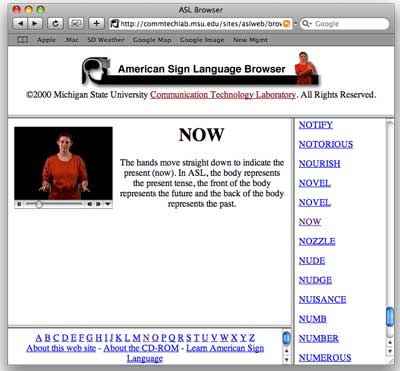
Click on the link below and you'll be taken to the site.
http://commtechlab.msu.edu/sites/aslweb/browser.htm
![]()