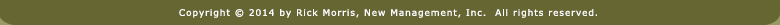Using the iPad as a Presentation Tool During Lessons
The iPad can be used in the classroom as a presentation device by connecting it to an LCD projector, Smartboard, or flat screen TV.
What makes this possible is Airplay. It's a part of the operating system on the following devices:
iPad (except for the original version)
iPhone (starting with the 4S)
iPod Touch 6th Gen
In fact, every device Apple makes from now on will have the ability to mirror. Mirroring just means that whatever you see on your screen can be projected onto another screen for others--your students--to see.
When it comes to connecting your iPad to your projector, there are two ways you can do it. (Three, actually, if you include Splashtop in the mix.)
- Wired
- Wireless
1. Wired is pretty simple since Apple sells a number of connector cables. You just plug in one end to your device and the other to your presentation system. The only drawback is that your device is not portable which limits the ways in which it can be used.
2. I think wireless, although slightly more expensive, is the way to go. In fact, most of the requests I get from teachers about classroom technology are about how I'm able to present wirelessly during PD events.
Check out the PDF I created for a tech talk I did at the SDE 2015 National Conference on Differentiated Instruction held in Las Vegas.
DA-29 How to Get the Most Out of Your iPad
The 16-page iPad Companion [PDF 1.6MB] is best viewed in iBooks. [Download]

Pages 5-7 will provide you with information about how connect your iPad to Apple TV. Page 9 has a easy-to-use idea for creating a Bluetooth sound system in your classroom that your iPad can play through.
And if your wifi network at school is not the best, keep reading below the line.
Here's the new piece I just finished. It's about a very cool wifi mini-router ($22.99) that you can use to create a private network in your classroom. This makes the wireless option much more appealing. I hope to have two You-Tube videos posted here in the next week or so that will take you through the steps. It's really quite simple.
If you'd like the PDF Postcard shown below, click here.
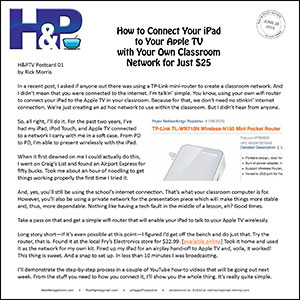
And since the link in the PDF doesn't seem to be working, here's the link to the product mentioned.