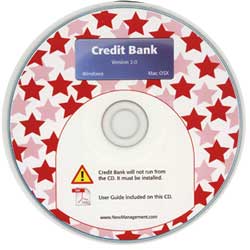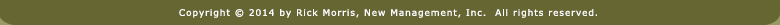Credit Bank 2.0
In the eBook, Credit Cards, Level Two, I explained how a banking program run on your classroom computer can really kick things up a notch. You'll be able to move beyond the stamped cards and handle most of your credit card business electronically. And for students, it's a real-world introduction to the reality of economics. They'll learn first-hand how to manage their assests. (Research indicates that fiscal habits are learned at an early age and stay with you throughout your life.)

The Credit Bank works on either a Mac or a PC and is simple enough that it can be run by a student. If you'd like to take a closer look, download the Credit Bank User's Guide. (2.76MB)

For a demonstration of how the bank works, check out the two videos my brother produced.
The first one shows the teacher side of the bank and how to get started. You'll also be taken behind the scenes to the Settings Screen so that you can see how easy it is to customize the bank for your own classroom.
![]()
The second video demonstrates the day-to-day operations of the bank. It starts with how your banker will login and then proceeds to the four basic bank operations: Deposits, Withdrawals, Balances, and Accounts.

To purchase the software--which is just ten bucks--click on the CD below and you'll be taken to our on-line store.