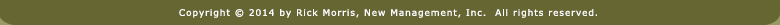Download a Song
Whenever you see a link for a song...
Looney Tunes "That's All Folks!" [0:21]
...it means that there is an MP3 file that you can download to use on your computer or import into iTunes.
DON'T JUST CLICK ON THE LINK ITSELF
If you click on a link, the song connected to the link will play. Instead, you need to either right-click (PC) or control-click (Mac) the link in order to access the little pop-up menu that enables you to download the song.
Also, each browser has its own download language.
Internet Explorer
choose "save target file as..."
Safari
choose "DOWNLOAD LINKED FILE"
Firefox
choose "save link as..."
Google Chrome
choose "save link as..."
The sample below shows: 1) the menu you'd see on a Mac if you control-clicked an mp3 link in Firefox; and 2) the option you'd need to use in order to save the mp3 file to your computer.
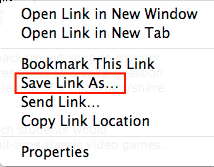
Once the file has been saved, you'll be able to use it however you wish.
Computer basics: Whenever you see an elipsis (...) after a choice in a pop-up menu, it means you're about to see a dialogue box. In the above sample, the dialogue box would merely be asking you where to save the file it's about to download to your computer.
![]()
Download Practice
Here's a song file you can practice on. Just click on the mp3 logo to listen to it or do the right-click (PC) or control+click (Mac) to download it.
Having trouble? Send me an email.
![]()